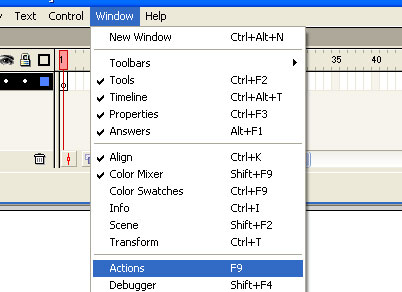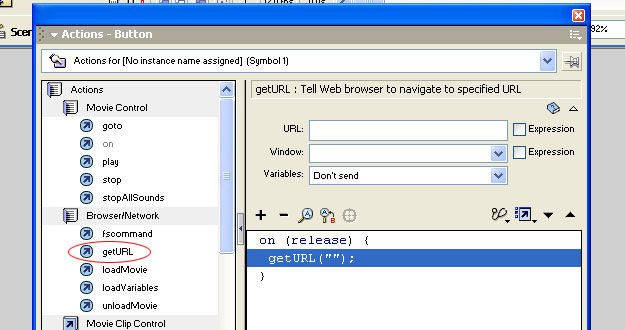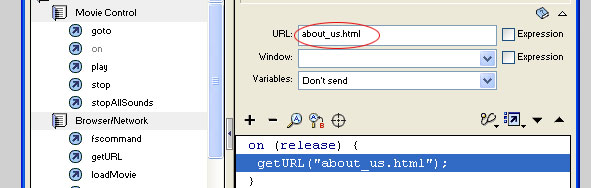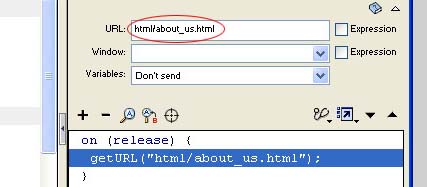E-commerce Templates - OsCommerce Templates - Website templates - Best OSC Design - Ecommerce Template |
 |
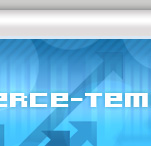 |
 |
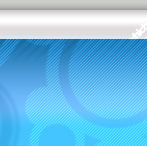 |
 |
|
|
How to make flash header links link to html pages
1 |
Select the frame, button instance, or movie clip instance to which you will assign the action. |
2 |
Choose Window > Actions to display the Actions panel if it's not already visible. |
3 |
In the Actions toolbox, click the Actions category, then click the Browser/Network category, and double-click the getURL action. |
4 |
In the parameters pane, enter the URL from which to get the document or to which you are sending data. |
Note : If your all the html pages are in the same folder, where your flash files are located, then its ok, you can give the URL as mentioned in the "action pane". If your all the html pages are in a different folder, ex. all the pages are in a folder called "html", then you will have to give the URL as "html/about_us.html". Thats it...
|